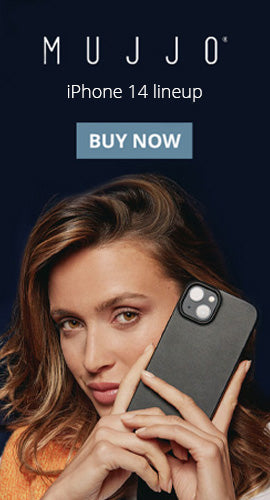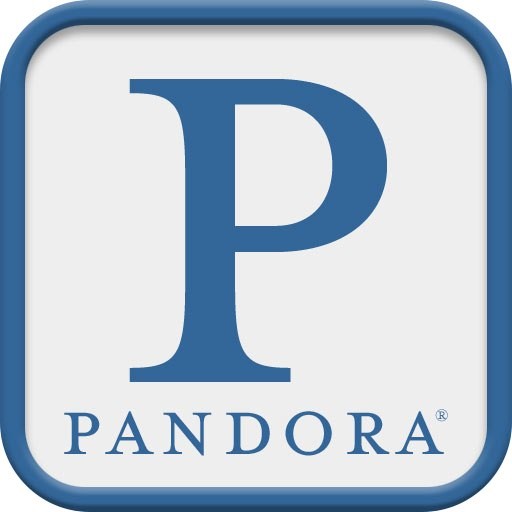Recent Articles
New Products
-
Galactic Blue
-
Solar Tangerine
-
Cosmic Black
-
Galactic Blue
-
Solar Tangerine
-
Cosmic Black
-
Candy Blue
-
Bubble Gum Pink
-
Licorice Black
-
Apple Green
-
Violet
- + 1
-
Night Black
-
Frost White
-
Metallic Gray
-
Candy Blue
-
Bubble Gum Pink
-
Licorice Black
-
Pumpkin Orange
-
Apple GreenLollipop Violet
- + 2
-
Midnight Black
-
Pearl White
-
Cosmic Black
-
Galactic Blue
-
Solar Tangerine
-
Aquatic Turquoise
-
Nebula Violet
- + 1
How to Listen to Music on Your Tablet From A to Stream

The days of making mix tapes, burning CDs and listening to the radio are behind us. With the rise of online streaming services people’s eyes are being opened to new artists and making listening to music easier than ever. This new way to listen to music is convenient and free and we love all the new music it has recommended for us. We want you to you love it too! We have created this step-by-step guide to show you how to stream music. Just take that tablet your son or daughter gave you for Christmas and read this blog to find out how!
Choose Your Tablet
First and foremost you will need to find a tablet that has the capability to stream music. Most tablets can do this, but you need to make sure that whatever tablet you choose can connect to the Internet. This means it needs WIFI capability. You can find out of if your tablet has WIFI by going into the settings. There you will see an option to connect to WIFI. If you don’t see WIFI as an option you will need to select a different tablet.
Connect to the Internet

Once you find your WIFI settings on your tablet, choose your home’s WIFI connection from the list of networks provided. Next, input your WIFI password and hit connect. You should now be connected to your WIFI. If you are unsure look at the top of your screen. You should see a symbol that looks like the image provided. This indicates you are connected to the Internet.
Select a Streaming Service
There are so many services out there it can be hard to choose. First, you need to decide what you want to listen to. Want to listen to radio stations, try TuneIn or iHeartRadio. For more diverse music choices try Spotify or Pandora. Each of these services have pros and cons and you can learn more about them by doing a simple Google search. Every one of these services offers a free option, but may also provide a paid service. The paid services give you perks like unlimited music skips, no ads and the ability to select specific songs or artists to listen to.
Download the Service

After doing your research and deciding what service you want to use, you will need to download the app to your tablet. To do this go into your tablet’s store, the App Store (for iPad), Google Play (for Android) or the Microsoft Store (for Windows). Once in the store search for the streaming service you chose. This can be done by typing the name of the service into the search bar. When you find the app, press install and wait for it to download.
Start Streaming

Next, you will need to open the streaming app and create an account. After account creation you will be able to start streaming! If you are unsure of how to use the app, look into a user guide. Most of the services will have one available online. Many will also walk you through how to use the app during account creation.
Remember that each streaming service is different. You may want to download a few and try each them out before deciding which one you like most. The process for downloading each app is the same, though account setup may be different. Choose your favorite and enjoy!
Have a streaming service you like best? Let us know in the comments below!
Discounted Products
-
Blue
-
Pink
-
Morocco Blue
-
Black
-
Tan
-
Olive
-
Gray
- + 1
-
Morocco Blue
-
Black
-
Tan
-
Olive
-
Gray
- + 1
-
Apple Green
-
Candy Blue
-
Bubble Gum Pink
-
Licorice Black
-
Grape Purple
- + 1
-
Apple Green
-
Candy Blue
-
Bubble Gum Pink
-
Licorice Black
-
Grape Purple
- + 1
-
Silver
-
Silver
-
Blue
-
Black
-
Tan
-
Black
-
Blue
-
Pink
-
Black
-
Blue
-
Pink
-
Black
-
Blue
-
Purple
-
Rose Gold
-
Black
-
Blue
-
Purple
-
Rose Gold