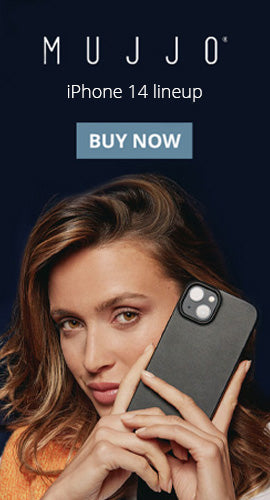Sidebar
Recent Articles
New Products
Bam Bino Space Suit Super Rugged Kids case with Screen Guard for iPad Pro 10.5
$24.95
-
Galactic Blue
-
Solar Tangerine
-
Cosmic Black
Bam Bino Space Suit Super Rugged Kids case with Screen Guard for iPad Air 3
$24.95
-
Galactic Blue
-
Solar Tangerine
-
Cosmic Black
Cooper Dynamo Rugged Kids Play Case for Apple iPad Pro 11 (4th-3rd-2nd-1st Gen)
$21.95
-
Candy Blue
-
Bubble Gum Pink
-
Licorice Black
-
Apple Green
-
Violet
- + 1
Cooper ChatStand Cell Phone Stand for Desk with Height Adjustable, Rotating Holder
$19.95
$14.95
-
Night Black
-
Frost White
-
Metallic Gray
Cooper Dynamo Rugged Kids Play Case for Apple iPad Pro 12.9
$24.95
-
Candy Blue
-
Bubble Gum Pink
-
Licorice Black
-
Pumpkin Orange
-
Apple GreenLollipop Violet
- + 2
Cooper Desk PRO Leather Folding Laptop Desk with Adjustable Height & Tilt Angles
$94.95
$89.95
-
Midnight Black
-
Pearl White
Bam Bino Space Suit Super Rugged Kids case with Screen Guard for iPad 10.2 (9th-8th-7th Gen)
$24.95
-
Cosmic Black
-
Galactic Blue
-
Solar Tangerine
-
Aquatic Turquoise
-
Nebula Violet
- + 1
Tablet Insight Paints a Picture: From Touchscreen to Finger Painting
by thomas
on

Art on your iPad? This week I’m taking a look at the rising use of tablets for drawing, painting, doodling, designing, illustrating, sketching—you name it and you can do it. As we see, there is no shortage of creativity when it comes to making your work of art and sharing it with the world.
Mobile Painting
The revolutionary iPad touchscreen is one of the big movers of getting tablet painting creativity energized. With the easy to use iTunes store application Brushes, people are using their fingertips to create artworks that are astonishingly impressive.
Not only a great portrait but also what a great stand! This guy certainly has a more professional iPad case model than what you might want if you’re just doodling away. Check out one of Tablet2cases great folio cases & tablet stands . They will prop up your iPad like an easel and allow you to use both fingers for maximum output. Paint the sunset at 6pm and send it to your friend by 7pm.
Finger Painted Apps
But maybe you have higher aspirations? Maybe you are the next Van Gogh of the digital age? Some people have been taking their iPad-made artwork and turning it into a one-of-a-kind user experience. Katana Jack by Xoan Balthar of Ivanovich Games is a free download and is THE FIRST game painted entirely on an iPad (how often can you be ‘the first’ at anything in the digital world?).
If you are painting a lot on the go (like, landscapes, city street corners, etc), you may want to look into one of our tablet protectors —they give you some extra grip on the back of your tablet so you can easily have one hand free for the doodling without worrying about the iPad slipping from your other hand.
Snoop Dogg + iPad Brush?
With the iPad you are able to not only paint, but you can also animate. You may have even seen this kind of art work popping up in your favorite videos—check out the "making of" video clip for Blush's new song, "Undivided" featuring Snoop Dogg. The entire video was made on an iPad using the Brushes app. Pretty incredible.
Draw With Friends
If you just want something a bit more fun and amateur, there also some cool apps, like NetSketch, that allows you to do collaborative drawing with friends—the app picks up any other Netsketch app user in range and connects your devices. Great if you have some kids and a long car ride ahead of you for the holidays.
Right now it is only for the iPhone, so maybe we’ll see it get to the tablet phase sometime soon (hopefully!).
Some people may want to argue and say that this new technology is ‘too easy’ and that ‘digital art is not art’! I guess we’ll have to wait until this new tablet trend transforms into a museum-curated exhibition to finally get a stamp of approval from ‘high art’ culture. But until then, if people are enjoying a little extra art and creativity in their life, who’s to argue against that?
Tablet Insight is a weekly column by Thomas Andersen that focuses on the innovative tablet uses and considers what is the most compatible and necessary tablet case.
Discounted Products
Pure Sense Buddy Antibacterial Rugged tablet case for Apple iPad Pro 11
- Blue
The Buddy is a tablet case that repels bacteria and protects your iPad. It's a special case that contains an antimicrobial agent (provided by SteriTouch) to controls organisms responsible for smell, odours, and staining. It does all of that while...
from $9.95
-
Blue
-
Pink
from $29.95
-
Morocco Blue
-
Black
-
Tan
-
Olive
-
Gray
- + 1
Mujjo Full Leather Wallet case for Apple iPhone Xs, iPhone X
- Morocco Blue
Mujjo's best leather wallet case yet, handcrafted for Apple iPhone Xs and iPhone X. Completely redesigned leather wallet cover using a new in-mold production process that improves product quality for everyday use. All-in-one integrated card pocket holds 2-3 cards. Full...
from $29.95
-
Morocco Blue
-
Black
-
Tan
-
Olive
-
Gray
- + 1
from $9.95
-
Apple Green
-
Candy Blue
-
Bubble Gum Pink
-
Licorice Black
-
Grape Purple
- + 1
Cooper Dynamo Rugged Kids Play Case for Apple iPad Air (5th-4th-3rd-2nd-1st Gen)
- Apple Green
A Cooper Cases original, the Dynamo has a comforting foam casing that acts as a barrier between your child’s wild exploration and you have heart attack.Originally launched in 2012, it’s great for all ages. Your 2-year-old can use it as...
from $9.95
-
Apple Green
-
Candy Blue
-
Bubble Gum Pink
-
Licorice Black
-
Grape Purple
- + 1
$39.95
$21.95
-
Silver
Cooper Kai Skel P1 Keyboard Clamshell with built-in Power Bank for Apple iPad 4 3 2
- Silver
What if we told you, you could transform your iPad into a bona fide Macbook Pro? Well, the Clamshell will do just that, it's about as close as you can get to upgrade your iPad to a laptop these days....
$39.95
$21.95
-
Silver
Mujjo Full Leather case for Apple iPhone 13 Pro
- Blue
Keeping things simple Mujjo is an acclaimed Dutch designer label. A pioneer in accessible luxury leather accessories for Apple and Samsung products. Mujjo created the world's first leather wallet case for iPhone (way before Apple introduced it). Mujjo also developed...
$44.95
-
Blue
-
Black
-
Tan
from $9.95
-
Black
-
Blue
-
Pink
Cooper Bounce Strap Drop Proof Rugged Case w/ Shoulder Strap, Hand Strap & Kickstand For Apple iPad / Samsung
- Black
Cooper Bounce Strap Drop Proof Rugged Case With Shoulder Strap For Your iPad. One case to rule them all? This case is made of 100% non-toxic, easy to wash silicon that can be easily removed to clean. It comes in...
from $9.95
-
Black
-
Blue
-
Pink
from $29.95
-
Black
-
Blue
-
Purple
-
Rose Gold
Cooper Backlight Executive Universal Bluetooth Keyboard Folio for 9-10.5" Tablets (with Backlit keys)
- Black
The latest tech weapon of the mobile executive is a refined, reliable, and dashing black PU leather case and keyboard combo. Digital nomads and compulsive overachievers will delight in the magnetically detachable, backlit keyboard for those long and often dim...
from $29.95
-
Black
-
Blue
-
Purple
-
Rose Gold
Cooper Magic Carry II PRO Shoulder Strap Folio for Apple iPad
What you win in screen size and performance with tablets you tend to lose in mobility. As soon as you have to carry your tablet from A to B and do anything in between you'll experience the frustration. You can't...
from $9.95