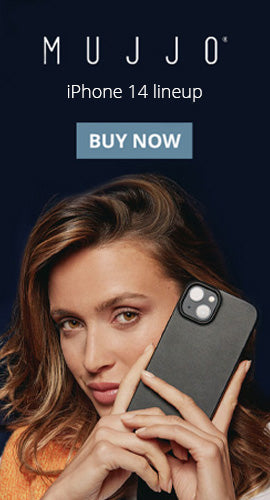Recent Articles
-
Mujjo’s New Leather Case Collection: Ultimate Protection for Your iPhone 16 October 29, 2024
-
Cooper TabStand - Elevate, Rotate, Enjoy September 04, 2024
-
How to Work Like a Pro: Featuring the Cooper 360 Phone Stand June 12, 2024
New Products
-
Frost White
-
Night Black
-
Night Black
-
Cream White
-
Night Black
-
Frost White
-
Metallic Gray
-
Pink Rose Gold
-
Galactic Blue
-
Cosmic Black
-
Watermelon Pink
-
Mint Green
-
Nebula Violet
- + 1
Catch Em’ All With These Pokemon Go Tips and Tricks

Pokemon Go fever has hit much of the world in the past few weeks. People everywhere are taking their phones, getting outside and attempting to “catch em’ all.” So what if we told you there are some tips that can help you along the way and make you a better player? Check out some of our insider knowledge and then get outside and play.
Save Your Battery

It’s no secret that Pokemon Go, drains your phone’s battery. Just 30 minutes of play has the power to cause battery loss of as much as 15 percent. So if you’re playing a lot, you will need to make sure you save your battery.
To do this go into the game’s settings and set the battery saver. This will dim your phone screen anytime it is aimed at the ground, like when you are walking but not actually looking for Pokemon. Don’t worry, if a Pokemon is close your phone will buzz to alert you.
Please note: This functionality was recently removed from the iOS app. It currently works only for Android users. (Fingers crossed it comes back to iOS soon.)
Be Patient and Nab Pikachu as Your Starter Pokemon
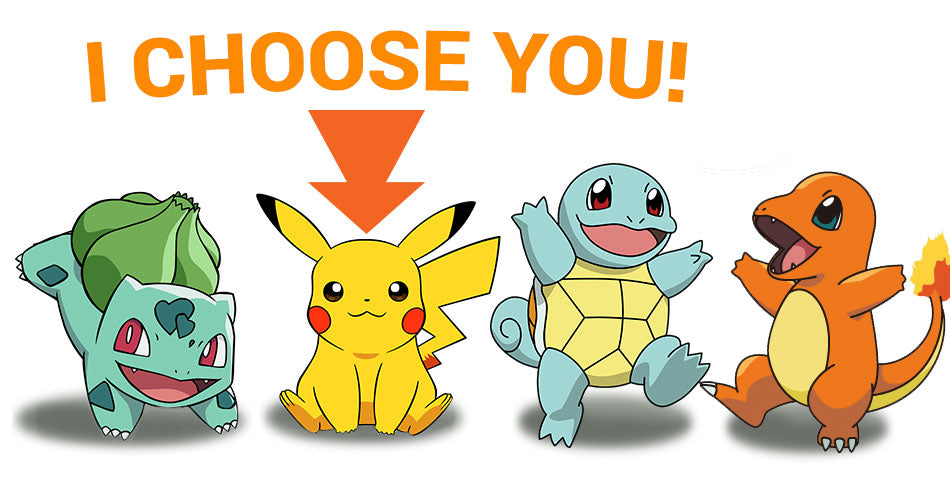
When the game is started it offers your 3 choices for your starter Pokemon, Bulbasaur, Charmander or Squirtle. However, Pikachu is an option if you’re willing to make a little more effort.
To get Pikachu, walk in the opposite direction of the other Pokemon. When they respawn on the screen turn around and walk away again. Do this a total of 3 times. On the 4th time Pikachu should show up with the original Pokemon. Simply tap on him and voila, you have an awesome starter Pokemon.
Use the Curveball to Gain Extra Experience Points
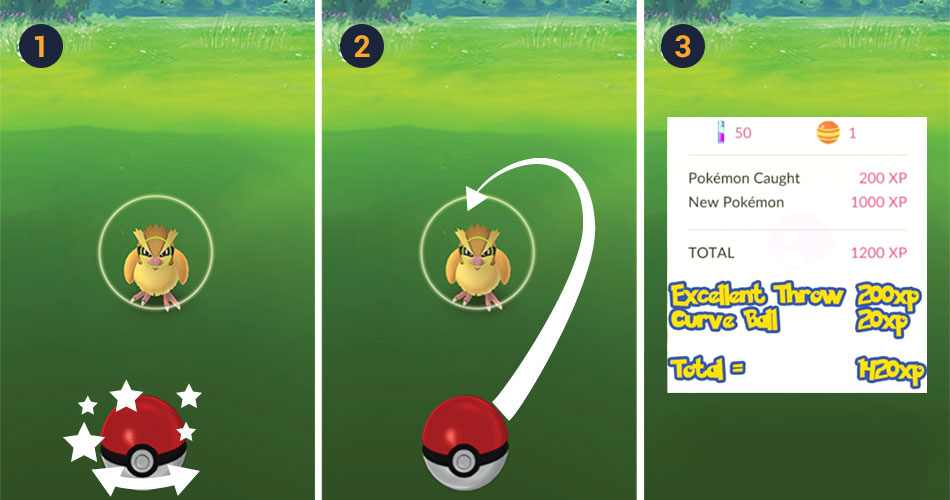
In order to catch each Pokemon, you need to throw Poke Balls. Doing this can be a challenge, but when you’ve played enough it becomes second nature. If you’ve become an expert thrower gain extra experience by using a curveball. If you catch the Pokemon with your first curveball you earn 50 extra points or 10 points if it takes more than one attempt.
If you want to use the curveball hold your finger on the ball and whirl it around the screen. It should start spinning, when it does small stars will appear. Throw the ball while the stars are still on the screen and it will curve.
Feed the Pokemon
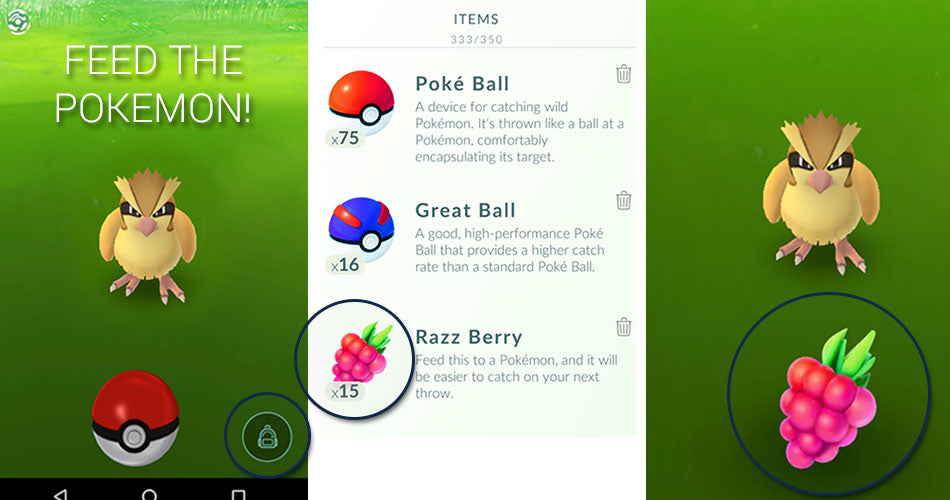
Make Pokemon easier to catch by using Razz Berries. Doing this will make them start to like you and once captured, less likely to escape out of their Poke Ball. Razz Berries are located in the backpack at the bottom right on the screen. Tap the icon and then Razz Berry to replace your Poke Ball with food. Throw it toward the Pokemon to feed them. Once they consume the berry they should be easier to catch.
Become a better Pokemon Go player by utilizing these tips and tricks. They will not only make Pokemon easier to catch, but will help you accrue more points and save your phone’s battery. So what are you waiting for? Get out and walking to your next Poke Stop!
Discounted Products
-
Blue
-
Pink
-
Morocco Blue
-
Black
-
Tan
-
Olive
-
Gray
- + 1
-
Morocco Blue
-
Black
-
Tan
-
Olive
-
Gray
- + 1
-
Apple Green
-
Candy Blue
-
Bubble Gum Pink
-
Licorice Black
-
Grape Purple
- + 1
-
Apple Green
-
Candy Blue
-
Bubble Gum Pink
-
Licorice Black
-
Grape Purple
- + 1
-
Silver
-
Silver
-
Blue
-
Black
-
Tan
-
Black
-
Blue
-
Pink
-
Black
-
Blue
-
Pink
-
Black
-
Blue
-
Purple
-
Rose Gold
-
Black
-
Blue
-
Purple
-
Rose Gold