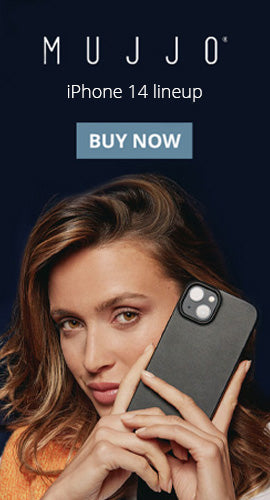Key features of your Bluetooth device

There is hardly a home, nowadays, that is free of technology. From our homes and offices to our cars, everything is fully loaded with technology.
Many of these digital devices we see every day can be easily connected and that too without the need for any wires. There are various ways to do that but Bluetooth is one of the most popular technologies for connecting devices wirelessly. It is available readily in most of the devices that we use these days including our phones, laptops, PCs, speakers, earphones, computer keyboards, mice, iPads, tablets, printers, scanners, and a whole gamut of devices.
While we may use the term Bluetooth almost every day, few of us know what it is and how it works. Well, this article will tell you all that you need to know about Bluetooth technology, how it works and what are the latest developments in this technology.
What is Bluetooth?
Simply explained, Bluetooth is a wireless technology used to share data over short distances. It uses radio signals to transmit data between two devices. Each Bluetooth device comes built-in with a transmitter and receiver which help to send and receive signals that allow two or more devices to communicate without the use of wires. It was first developed in 1998 to eliminate the use of cables to transmit data. The range of most Bluetooth devices is about 10 meters or 33 feet approximately. This range is reduced if there is an obstacle such as a wall or a partition present between the paired devices. However, there is a class of Bluetooth devices that can transmit up to a distance of 100 meters or 330 feet.
How Bluetooth Works
Bluetooth uses Radio Frequencies (RF) to connect and transmit data. It uses ultra-high frequencies (UHF) between 2.402 GHz to 2.48 GHz. It uses 79 different frequencies to transmit data.
Bluetooth devices autodetect and connect to other Bluetooth-enabled devices. They can connect up to 8 devices connect at a time. There is no interference between these connected devices as each pair uses a different frequency from the band of 79 frequencies available, to connect and communicate with each other.
The devices that need to communicate randomly pick available frequencies and use a system called spread-spectrum frequency hopping to change frequencies if they are already taken. Typically, a pair of connected Bluetooth devices constantly change frequencies and this can happen thousands of times in a second.
When devices connect using Bluetooth, they create a mini network which is called a piconet. Other devices can be connected or disconnected to a piconet at any time. Each piconet has a ‘master’ device that connects to up to seven other active devices – called ‘slave’ devices. A piconet can have other inactive slave devices besides the seven active ones. The master device acts as the controller and decides upon the frequencies to choose and the other devices just follow the instructions of the master. For example, your phone or laptop could act as the master device, and your mouse, keyboards, headphones, and speakers can be the slave devices.
Each device within a piconet can also be connected to other piconets. It can be connected to other networks as a master or a slave. This kind of joining of piconets is called scatternet.
Can Bluetooth Cause Interference To Other Wireless Devices?
Bluetooth uses a dynamic frequency hopping system, the algorithm of which is determined by the master device. The master uses a random order to hop the 79 frequencies available to it. The hopping pattern is adaptive and excludes those frequencies that it detects are being used by other static devices which do not change frequencies but use a single frequency to communicate. This is why, Bluetooth devices do not cause any interference to other wireless devices such as your WiFi, Baby monitors, TV, microwave, etc.
Is Bluetooth Connection Secure?
Yes! Transmissions between connected Bluetooth devices are generally secure and hack-proof.
All the transmissions made through Bluetooth connections are encrypted and in such a way that only the receiving device can read and understand it.
The frequency-hopping spread spectrum system used by Bluetooth further insulates it from hacking and tampering. The frequencies are changed thousands of times a second and at random making it impossible for anyone to tap into the frequency and make any sense of the encrypted data being transmitted.
Different Versions of Bluetooth: A Comparison
Since 1999 when the first Bluetooth devices hit the market, the technology has improved a lot. With each different version, it has become faster, more efficient, and less power-hungry. From the first version of 1.0 to the latest version 5.2 released in 2020, the technology has changed with better and additional features being introduced with each. Here is a comparison between each version and its features.

Bluetooth Version 1.0: This was the first version of the technology and, as expected, had many bugs and problems that made it difficult for device manufacturers to use it properly.
Bluetooth Version 1.1: This version fixed the problems that were observed in the first version. It also added non-encrypted channels and indicators for signal strength to the original version.
Bluetooth Version 1.2: This version improved the transmission speed and enhanced it up to 721 kbps. It also improved transmission quality and allowed retransmission of corrupted data packets.
Bluetooth Version 2.0: This was a big improvement on the previous version and allowed Enhanced Data Rate (EDR) technology and also introduced AFH. This boosted the speed of transmission to up to 1 - 2 Mbps — a huge advancement over v1.2. It also reduced power consumption, making the technology more energy efficient. However, the EDR was an optional feature in this version.
Bluetooth Version 3.0: The major improvement in this version was the rate of data transmission which was enhanced to 2 Mbps. It allowed the transfer of huge amounts of data at very high speeds.
Bluetooth Version 4.0: This was the first of the low-energy Bluetooth version. It allowed constant data transmission between devices. It was especially useful when it came to connecting smart devices such as fitness bands and smartwatches. It used very little energy and could transmit large amounts of data at high speeds.
Bluetooth Version 5.0: Introduced in 2016, this version was a truly revolutionary leap over the previous Version 4.2. The data transmission capacity and speed received a phenomenal boost and reducing latency and improving pairing. It was specially designed keeping in mind streaming audio and video through the internet to devices like TVs. It also improved the range of the device from about 50 feet to 100 feet.
Bluetooth Version 5.1: After the major improvements in Version 5.0 smaller adjustments were made in version 5.1. These improvements were mainly in the caching and pairing of devices. This made finding and connecting devices easier. Randomized channel indexing was used to make the process of finding and pairing a specific device easier in a space where there were many different Bluetooth devices present.
Bluetooth Version 5.2: This version hasn’t been very widely applied yet as it was released only in 2020. The main improvement here was with energy efficiency. This version allows huge amounts of data to be transmitted and consumes very little power to do so. Now streaming music or videos doesn’t drain off your device’s battery too quickly. Another improvement in this version is the application of isochronous channels. This allows one device to stream to multiple Bluetooth devices, a feature that was missing so far.
This simple table will give you all the information you need at a glance about the different versions.

Before we wrap up, there is more news on the newest version. While Bluetooth 5.2 is still being implemented, Version 5.3 has already been released in June 2021. However, we will leave this one for another time.