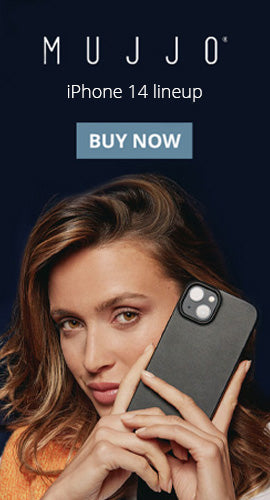What to Know About Apple’s Introduction of the iPadOS

Apple’s introduction of the iPadOS carries some profound implications for users. The operations system is unique in that it is dedicated. As a dedicated operating system, it will have a whole new flavor. Here’s what you need to know about the new operating system and how it differs from iOS.
What Is the iPadOS and What Does it Mean for You as a User?
iPad users everywhere will soon be experiencing some changes when the shift to the iPadOS is initiated. Apple has developed the iPadOS specifically to replace the traditional iOS that users like you have become accustomed to. The operating system is meant to divert from iOS and start developing an operating system that is designed exclusively for iPads.
The separation from iPhones will prove to be advantageous for you as an iPad user. Not only will the advancements in the iPadOS make your iPad more efficient, but it also represents a significant opportunity for innovations in iPads.
|
iPad Home Screen
|
Slide Over Apps
|
Safari Side by Side
|
When Will the iPadOS Take Effect?
The iPadOS, which will be known as the iPadOS 13 for sake of continuity, will officially take effect and be released in the fall of 2019. With the changes coming so quickly, possibly as soon as this September, you’ll want to know what to expect.
The Advantages of the iPadOS 13
The iPadOS will deliver several significant advantages for you as a user. For one thing, the new operating system will support multitasking and file sharing.
One of the most impressive multitasking features of the iPadOS 13 is Slide Over which allows you to view multiple apps on the same screen. The ability to see multiple apps in the same window can significantly improve your experience with your iPad. Features like this make the iPad more powerful and more attractive.
iPadOS 13 Features: What's New for iPad, iPad Pro and iPad Air
The iPadOS 13 comes with some incredible new features that will make your device much more valuable to you as a user. One of the most noticeable new features will be the updated home screen. You’ll notice that the icon grid is tighter and more precise. The extra space afforded by the consolidated grid allows for a sleek and functional display showing the date and time.
Another major improvement coming with the introduction of the iPad’s new dedicated operating system is superior performance. The iPadOS 13 will bring higher speeds that will enable you to launch apps in half the time it takes with the iOS 12.
Perhaps the greatest advantage of all, however, is the experience of desktop-grade web browsing. Apple’s traditional web browser, Safari will be updated as well for the iPadOS 13. The browser will be tailored around more of a desktop-like display. The departure from the iOS means that you will no longer be restricted to mobile representations of websites. With a more desktop-like view, your web-surfing experience will be much richer.
Even Google Docs and WordPress apps will also be available as the new operating system liberates the iPad from a pure iOS environment.
How to Install iPadOS 13 Beta on iPad, iPad Pro
To install the beta version of the iPadOS 13, you’ll need to be a developer which means having the macOS 10.15 Catalina beta on your Mac.
As a developer, you can download the beta version of the new OS, but be sure to create a backup on your iPad data before taking the plunge.
Your iPad’s data isn’t the only thing you have to protect, your machine is also vulnerable to physical damage which can best be prevented by using a protective case.
Make the Right Choice for Your iPad - Keep it Protected with Tablet2Cases
With so many advantages to the iPad coming from the newly proposed operating system to grace systems this Fall, protecting your iPad is more important than ever. Aside from security software, the best way to protect your iPad is to use a special case. iPad cases ensure that your device can survive life’s little accidents.
Tablets2Cases. For every tablet. Just in case.