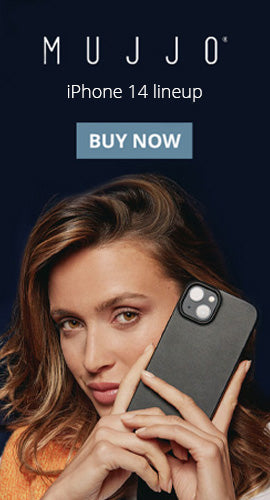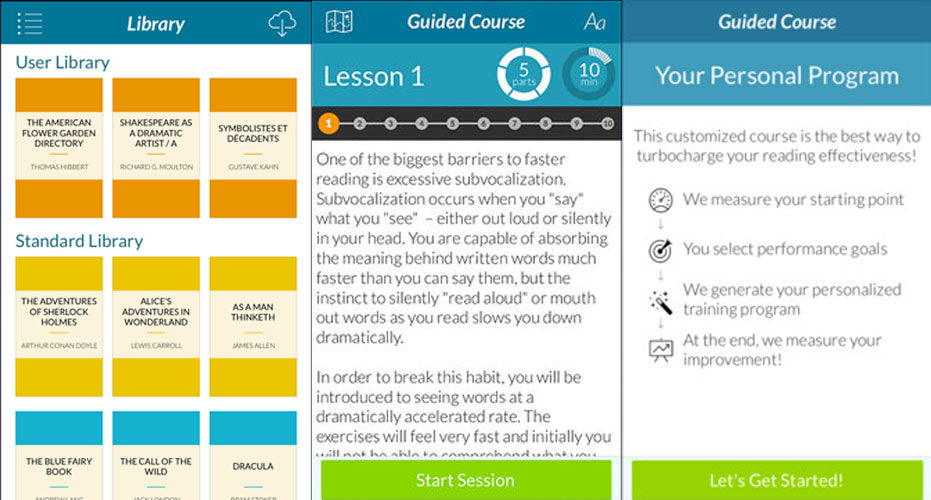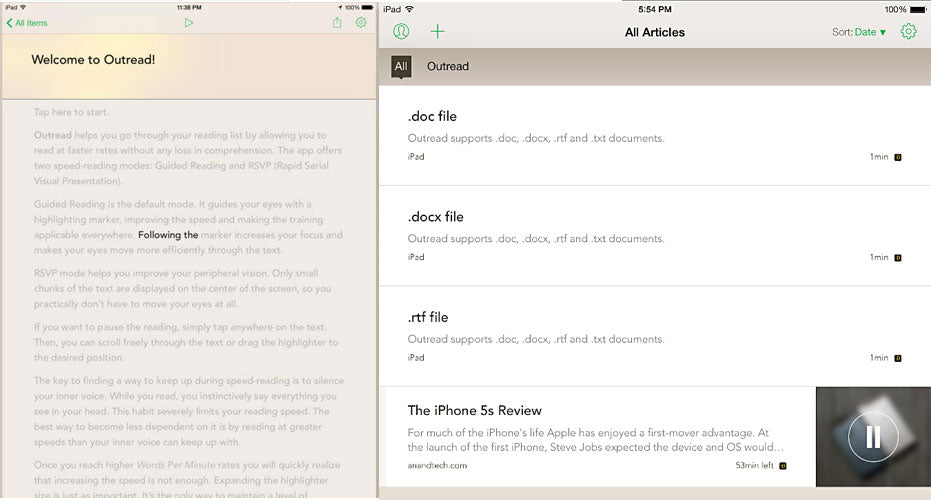Recent Articles
-
Mujjo’s New Leather Case Collection: Ultimate Protection for Your iPhone 16 October 29, 2024
-
Cooper TabStand - Elevate, Rotate, Enjoy September 04, 2024
-
How to Work Like a Pro: Featuring the Cooper 360 Phone Stand June 12, 2024
New Products
-
Frost White
-
Night Black
-
Night Black
-
Cream White
-
Night Black
-
Frost White
-
Metallic Gray
-
Pink Rose Gold
-
Galactic Blue
-
Cosmic Black
-
Watermelon Pink
-
Mint Green
-
Nebula Violet
- + 1
Best Speed Reading Apps for Tablets & Smartphones

Reading is an activity enjoyed by many. However, many people are not reading at their full speed potential. Speed reading apps help users learn to read faster to save time at work and home. What are the best speeding reading apps available for tablets? Find out below.
Spreeder
Spreeder gives users the opportunity to learn speed reading from experts using a series of video tutorials. Import PDFS, ebooks and text documents to the app’s cloud library to gain access to them anywhere online and on device. The app teaches popular reading techniques that can be used for reading both paper documents and websites. It’s also social, allowing users to share reading material and success on social media. Reports give you information on the time spent reading, reading speed and overall improvement.
Acceleread
Acceleread has helped more than 500,000 people learn to read faster. It features personalized programs based on individual reading levels. Tools are available in the Training Center to help users learn new ways to read. Books with no copyright can be upload to the library to be used for training. The My Stats section tracks users progress showing statistics like average and fastest speed, as well as current course level.
RushReader
RushReader works by showing words so fast your brain can’t sub-vocalize them. When the brain doesn’t have time to pronounce words you read faster. RushReader allows the user to upload PDFs and books straight to the app and speed read them on the go. Adjust the speed of reading from 50 to 1000 word per minute. RushReader comes in many languages and features a step-by-step learning guide.
Outread
Outread uses the highlighting technique to train eyes to read text more efficiently. The app allows users to upload a reading list and set the speed and size of the highlighter tool. To start training simply click an article and hit the play button. It is easy to track progress with stats posted to the app daily. Users can choose between two reading modes and themes, as well as five fonts to truly customize the experience.
Be a faster and more efficient reader at work and home. Download these 4 reading apps perfect for iOS tablet or smartphone. Let us know in the comments what’s your favorite book that you would definitely read again.
Discounted Products
-
Blue
-
Pink
-
Morocco Blue
-
Black
-
Tan
-
Olive
-
Gray
- + 1
-
Morocco Blue
-
Black
-
Tan
-
Olive
-
Gray
- + 1
-
Apple Green
-
Candy Blue
-
Bubble Gum Pink
-
Licorice Black
-
Grape Purple
- + 1
-
Apple Green
-
Candy Blue
-
Bubble Gum Pink
-
Licorice Black
-
Grape Purple
- + 1
-
Silver
-
Silver
-
Blue
-
Black
-
Tan
-
Black
-
Blue
-
Pink
-
Black
-
Blue
-
Pink
-
Black
-
Blue
-
Purple
-
Rose Gold
-
Black
-
Blue
-
Purple
-
Rose Gold