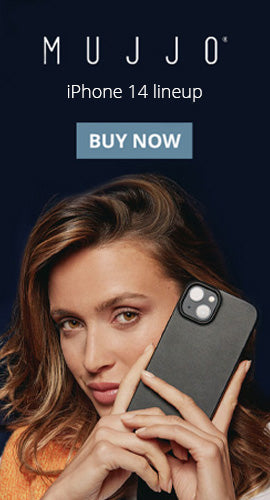Recent Articles
-
Mujjo’s New Leather Case Collection: Ultimate Protection for Your iPhone 16 October 29, 2024
-
Cooper TabStand - Elevate, Rotate, Enjoy September 04, 2024
-
How to Work Like a Pro: Featuring the Cooper 360 Phone Stand June 12, 2024
New Products
-
Frost White
-
Night Black
-
Night Black
-
Cream White
-
Night Black
-
Frost White
-
Metallic Gray
-
Pink Rose Gold
-
Galactic Blue
-
Cosmic Black
-
Watermelon Pink
-
Mint Green
-
Nebula Violet
- + 1
How to Use a Tablet During Your Next Business Presentation
 If you work in the corporate world, business presentations are often part of the job description. Whether it be in your own office or at a client’s, presenting from a tablet is becoming an acceptable practice. It allows you to edit your presentation on the go and save it directly to your tablet. That way when it is time to do your business presentation you are ready, no computer required.
If you work in the corporate world, business presentations are often part of the job description. Whether it be in your own office or at a client’s, presenting from a tablet is becoming an acceptable practice. It allows you to edit your presentation on the go and save it directly to your tablet. That way when it is time to do your business presentation you are ready, no computer required.
How can you use your tablet and impress everyone during your next business presentation? Check out a few ways below.
Share Your Slides
Android tablets and Apple iPad both have the capabilities necessary to share slide presentations. PowerPoint can be downloaded for iOS and Android to easily present your presentation. You can also make last minute edits when needed and don’t have to worry about converting your finished presentation to a different format. There are many other presentation tools available as well like Google Slides, Prezi or Keynote. You can present directly from your tablet, or present on a TV or projector using an adapter, Apple TV or Chrome TV.
Show a Video
Videos can help enhance business presentations. You can embed them into your slide presentation or have the video cued up on your tablet. When you get to the video portion of the presentation you can simply hit play on the video. If you are showing a video you will want to make sure the volume is turned up on the tablet, television or designated speaker.
Close the Deal
Business presentations often end with closing a sale for a product or service. If the client wants to buy right away are you ready? Use your tablet to have a basic agreement that they can sign on the spot. You can do this through Docusign or Cudasign, which allow your client to sign a document directly on your tablet. Once they sign you can send a copy to the client and to your office. This significantly cuts account creation time and guarantees the sale before you even leave the client’s office.
To impress during your next business presentation, just bring your tablet. It will add the extra layer of professionalism you need to impress your colleagues or close a sale.
Planning to use your tablet for your next business presentation? Click here and read about five tablet cases that will take your presentation look to the next level.
Discounted Products
-
Blue
-
Pink
-
Morocco Blue
-
Black
-
Tan
-
Olive
-
Gray
- + 1
-
Morocco Blue
-
Black
-
Tan
-
Olive
-
Gray
- + 1
-
Apple Green
-
Candy Blue
-
Bubble Gum Pink
-
Licorice Black
-
Grape Purple
- + 1
-
Apple Green
-
Candy Blue
-
Bubble Gum Pink
-
Licorice Black
-
Grape Purple
- + 1
-
Silver
-
Silver
-
Blue
-
Black
-
Tan
-
Black
-
Blue
-
Pink
-
Black
-
Blue
-
Pink
-
Black
-
Blue
-
Purple
-
Rose Gold
-
Black
-
Blue
-
Purple
-
Rose Gold